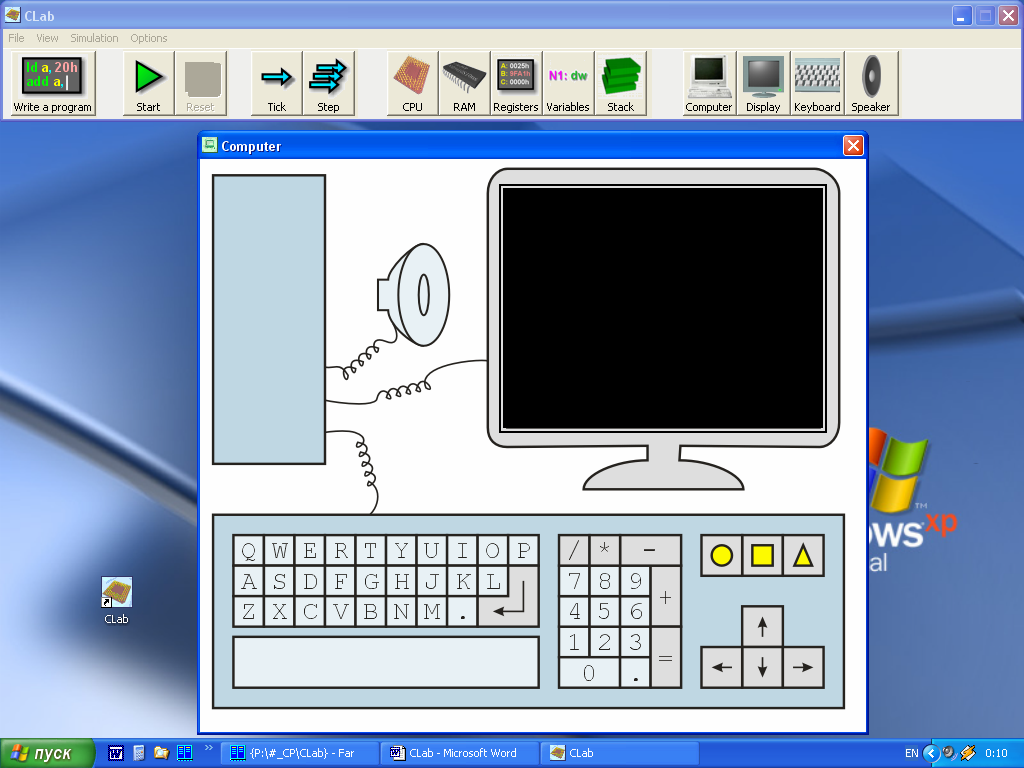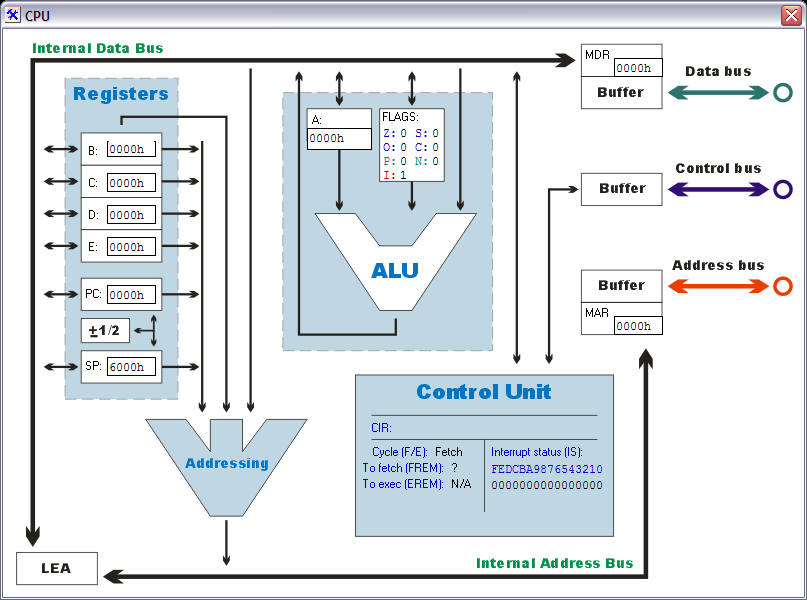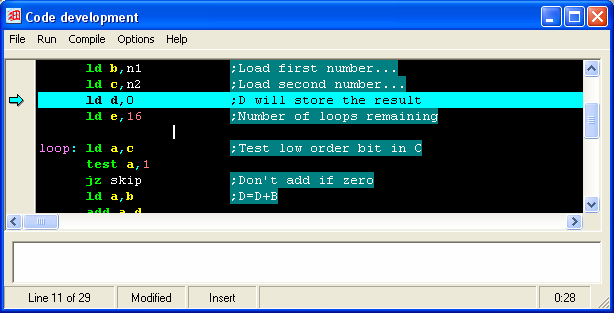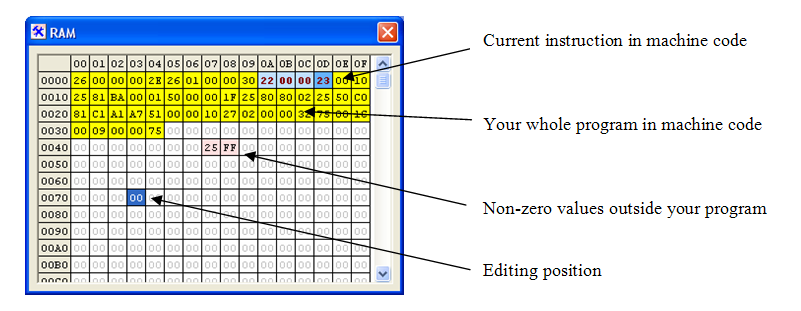A huge overkill of an A-level Computing dissertation, but so much fun!
CLab.pdf (1,928 kB)
Contents
The document covers all stages of the design, and also contains a couple of embedded user manuals, which makes it rather fat. Here is a concise table of contents, listing the more interesting bits:
- Some screenshots of real action: pages 125-130
- User manual: pages 157-181
- Instruction set summary: pages 185-188
- List of microinstructions: pages 153-154
- Computer architecture (this was the most fun to design!): pages 19-44